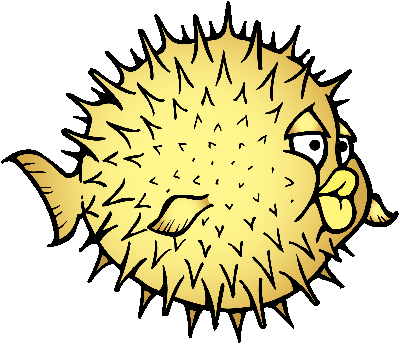Archive for the 'OpenBSD' Category
OpenBSD 6.2 VPN Endpoint for iOS and macOS
Sunday, February 25th, 2018The following instructions describe how to remotely connect to a network over an IPsec / L2TP VPN through an OpenBSD server, using native clients on macOS and iOS.
(more…)