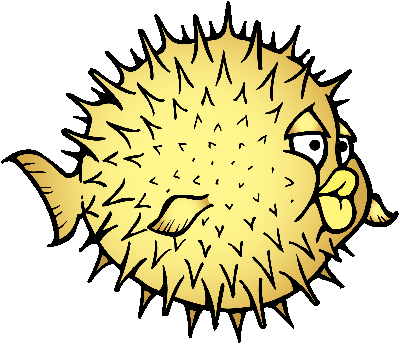Filebeat on OpenBSD 6.2
How to install Filebeat on OpenBSD 6.2, including setup and configuration.
I have not tested these steps on OpenBSD 7.1, but I would expect them to work without too much modification.
I recently installed a new of OpenBSD 6.2 server. As part of that install, I needed to install Filebeat to forward logs to an ELK server (Elasticsearch, Logstash and Kibana).
The process to install and configure are much simpler then previous OpenBSD versions (as covered here) because Go 1.7 is now a simple binary package install.
The following steps assumes you have installed OpenBSD 6.2 and will cover dependent package and Filebeat installation, and configuration of Filebeat.
Install Go, git and gmake
First, configure `pkg_add` to use the closest binary packages mirror. Select the closest / fastest mirror here:
Next edit `/etc/installurl` to set the mirror:
doas vi /etc/installurl
https://ftp.openbsd.org/pub/OpenBSD
Then install Go, git and gmake:
doas pkg_add git gmake go bash
Install Filebeat
Set up the Go build environment and get the Filebeat source:
mkdir ~/go export GOPATH=~/go mkdir -p $GOPATH/src/github.com/elastic cd $GOPATH/src/github.com/elastic git clone https://github.com/elastic/beats.git
List the branches and switch to the appropriate branch, in this example release v6.2.1:
cd beats git fetch --all --tags --prune git checkout tags/v6.2.1 git branch -a
Build Filebeat:
cd filebeat go get gmake
Install Filebeat and set permissions:
doas cp -R $GOPATH/bin/filebeat /usr/sbin/ doas chmod 555 /usr/sbin/filebeat doas chown root.bin /usr/sbin/filebeat
Copy Filebeat config files:
doas mkdir /etc/filebeat doas cp $GOPATH/src/github.com/elastic/beats/filebeat/filebeat.yml /etc/filebeat/
Copy TLS Cert
If you are using TLS (https) to secure the connection, copy the cert from the ELK server to the OpenBSD server running Filebeat:
scp /etc/logstash/logstash.crt USERNAME@SERVERNAME:/home/USERNAME/logstash.crt
On the OpenBSD server running Filebeat:
doas mv /home/USERNAME/logstash.crt /etc/filebeat doas chown root.wheel /etc/filebeat/logstash.crt
Configure Filebeat
Filebeat can be configured to log to Elasticsearch or Logstash, in this example we are logging to Logstash.
Below is an example `filebeat.yml`, please note that this will need to be customized to include what you want to forward. Sections that are not changed are omitted with `[…]`:
sudo vi /etc/filebeat/filebeat.yml
[...]
- type: log
# Change to true to enable this prospector configuration.
# CHANGED
#enabled: false
enabled: true
# Paths that should be crawled and fetched. Glob based paths.
paths:
# BEGIN CHANGED
#- /var/log/*.log
#- c:\programdata\elasticsearch\logs\*
- /var/log/daemon
- /var/log/messages
- /var/log/authlog
# END CHANGED
[...]
# Optional additional fields. These fields can be freely picked
# to add additional information to the crawled log files for filtering
#fields:
# level: debug
# review: 1
# BEGIN ADDED
fields:
type: syslog
tag: SERVERNAME_HERE
# END ADDED
[...]
#-------------------------- Elasticsearch output ------------------------------
# CHANGED
#output.elasticsearch:
# Array of hosts to connect to.
# CHANGED
#hosts: ["localhost:9200"]
[...]
#----------------------------- Logstash output --------------------------------
# CHANGED
output.logstash:
# The Logstash hosts
#hosts: ["localhost:5044"]
# ADDED
hosts: ["192.168.2.10:5044"]
# Optional SSL. By default is off.
# List of root certificates for HTTPS server verifications
#ssl.certificate_authorities: ["/etc/pki/root/ca.pem"]
# ADDED
ssl.certificate_authorities: ["/etc/filebeat/logstash.crt"]
# Certificate for SSL client authentication
#ssl.certificate: "/etc/pki/client/cert.pem"
# Client Certificate Key
#ssl.key: "/etc/pki/client/cert.key"
[...]
Test config file:
doas /etc/filebeat/filebeat.yml test config
Config OK
For details on further configuration please see:
For details on setting up TLS/SSL please see:
Debugging Filebeat
If you having issues with the configuration, enable debugging by adding the following to the end of `filebeat.yml`:
doas vi /etc/filebeat/filebeat.yml
[...]
# BEGIN ADDED
logging:
level: warning
to_files: true
files:
path: /var/log/filebeat
name: beat.log
keepfiles: 7
rotateeverybytes: 10485760 # 10 MB
level: debug
selectors: ["*"]
# END ADDED
This will log too:
/var/log/filebeat/beat.log
Filebeat rc File
Create the filebeat rc file to automatically start at boot:
doas vi /etc/rc.d/filebeat
#!/bin/sh
#
daemon="/usr/sbin/filebeat"
daemon_flags="-c /etc/filebeat/filebeat.yml"
. /etc/rc.d/rc.subr
rc_bg=YES
rc_reload=NO
rc_pre() {
install -d -o root -m 0700 /var/db/filebeat
}
rc_start() {
${rcexec} "${daemon} -s /var/run/fail2ban.sock start ${daemon_flags} ${_bg}"
}
rc_check() {
pgrep -T "${daemon_rtable}" -q -xf "${pexp}"
}
rc_stop() {
${rcexec} "${daemon} -s /var/run/fail2ban.sock stop"
}
rc_cmd $1
Set permissions:
doas chmod 555 /etc/rc.d/filebeat
Add a reference to the rc file to `rc.conf.local` so that it starts up on boot:
doas vi /etc/rc.conf.local
# ADDED filebeat pkg_scripts="filebeat"
Reference for the rc file:
Manage Filebeat
Use rc script to manage:
sudo /etc/rc.d/filebeat check sudo /etc/rc.d/filebeat start sudo /etc/rc.d/filebeat stop
Conclusion
Thats it, hope that you have found this useful, having the Go version in the ports makes this trivial compared to previous versions of OpenBSD.