Whisper AI
Thursday, October 13th, 2022Whisper is an open source English speech recognition released by Open AI. A quick review, some testing and throw it some curve balls.
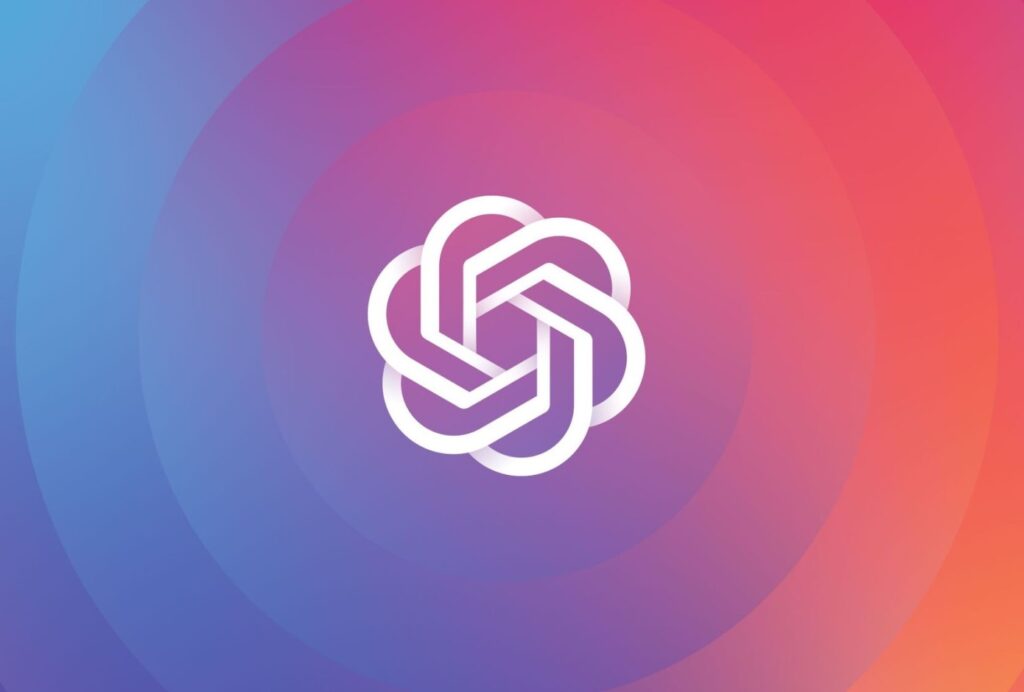
Whisper is an open source English speech recognition released by Open AI. A quick review, some testing and throw it some curve balls.
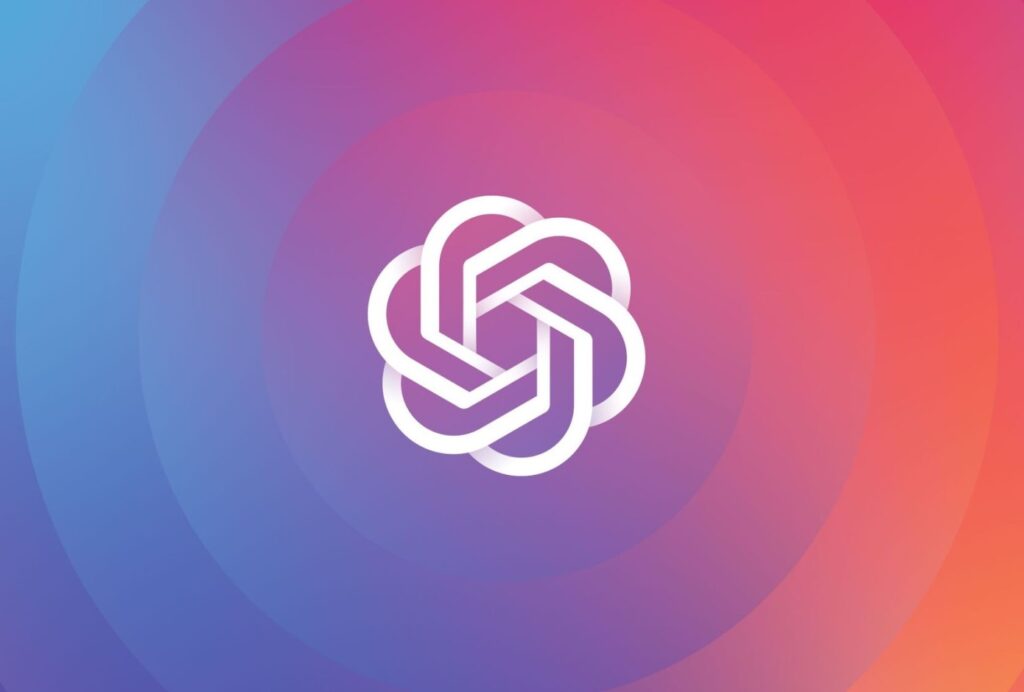
Using Python, OpenCV2, take an image and pixel-ize it without Photoshop (with apologies to Calvin and Hobbes – Transmogrifier).
(more…)The following instructions describe how to remotely connect to a network over an IPsec / L2TP VPN through an OpenBSD server, using native clients on macOS and iOS.
(more…)